Renew loans for dependants in Circulation
In This Topic
You'll see a link to any dependants in the borrower registration pane. For example:
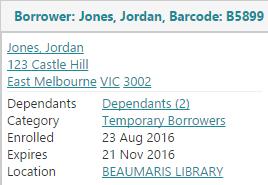
This provides a quick and easy way to renew the loans for all the family members. Here's how.
- From the Module Menu select Circulation and then select the head of the family.
- Click the Dependants link.
- Do one of the following.
- If there's only one dependant then click the link to their loans.
- If there's more than one dependant then click Translate Set, Current loans linked to these borrowers and then Translate Set.
- Do one of the following.
- Select the loans you want to renew and then click Renew Selections.
- Click Renew All.
See Also